
House Code Master
Different houses within the agency can be assigned to each client in the Client Master. If assigned, reports can be run by the house. Follow these steps to add or modify house codes.
 NAVIGATION: MAINTAIN menu > Master Tables > Rep Payee Tables > House Master
NAVIGATION: MAINTAIN menu > Master Tables > Rep Payee Tables > House Master
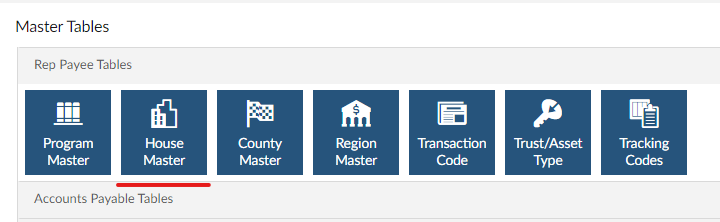
Add a New House Code
- In the HOUSE # field, enter a unique house code. Press the TAB key.
- In the HOUSE NAME field, enter a new house name. Press the TAB key.
- Enter the address information.
- Seed entry box: enter or select a general ledger account number if your organization is interfacing the Rep Payee information to a General Ledger; otherwise, leave this field blank.
- Click SAVE at the top of the window.
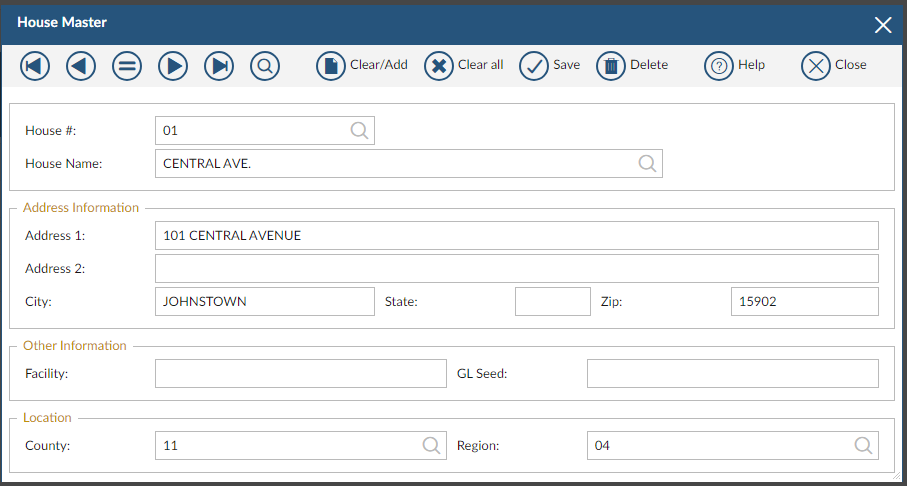
Modify an Existing House Code
- In the HOUSE # field, enter or select an existing house code. Press the TAB key.
- Review or make changes.
- The house number code is a key field and may not be changed.
- Click SAVE.
12/2023