
Recurring Frequency Master Table
Recurring groups are used when setting up recurring entries for income and expenses. You can create the frequency group you would like for your organization. For example, Monthly, Bi-Annual, Annual, etc. As you enter/process income and expenses, you would pick the frequency and associated items for that group.
 NAVIGATION: MAINTAIN menu > Master Tables > Miscellaneous Tables > Global Tables
NAVIGATION: MAINTAIN menu > Master Tables > Miscellaneous Tables > Global Tables
- In the TYPE field, select CAFREQ.
- The existing codes will populate in the grid.
- Click the first blank line in the grid.
- Enter a new code. Press TAB.
- New codes should be a maximum of two (2) characters.
- A longer code will cause errors in the recurring entry.
- Enter the description. Pres TAB.
- The description may be 17 characters long
- Click SAVE at the top of the dialog box.
- The webservice need to be restarted before the new code is available to use.
- The service is rebooted each night so new codes will be available the next day.
- If needed the same day, please contact Horizon Help Desk to request your webapp to be restarted.
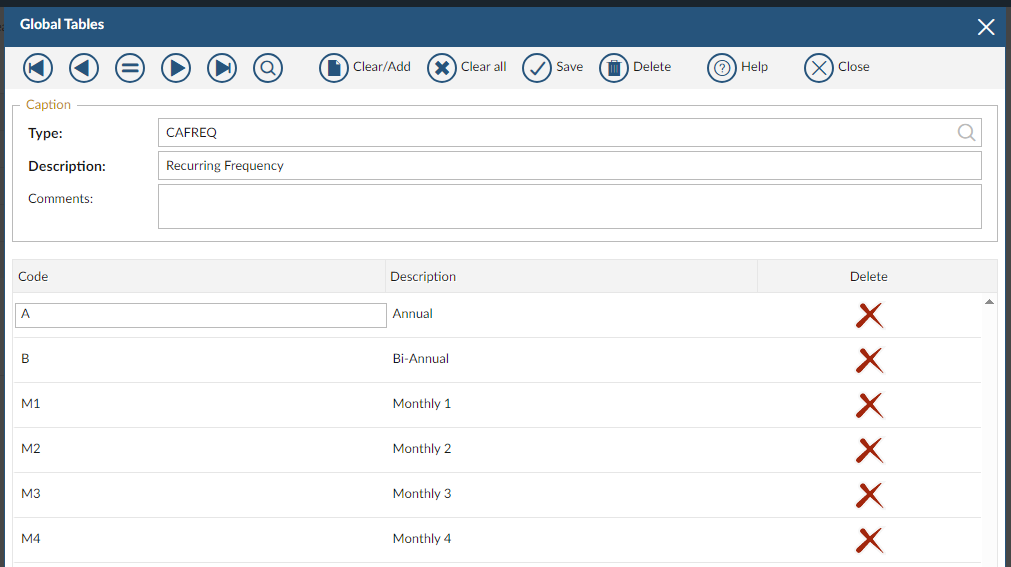
12/2023