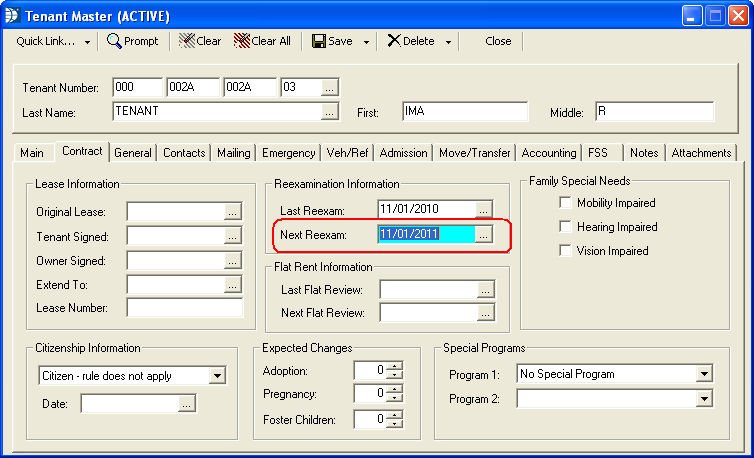![]()
![]()
When a 50058 is created in the Tenant Management program a validation is performed on the 58 data using HUDs Conversion/Validation Tool which has been incorporated into the Horizon Tenant Management program. This is a test of the 50058 data that is to be sent to PIC. The tool does not test against data that has already been sent and received by HUD. Users must review HUD's Upload Report after 50058 files have been sent to PIC.
If the Upload Report shows fatal errors, they must be fixed in either the 50058 module or in Tenant Management and resent to PIC. In some cases the 50058 should be created again.
See Also:
Create 50058 Record
Go to Maintain>>Tenants (Active)>>Quick Link>>Create 50058 Record
If there are no errors found in the 50058 data, the following "No Validation Errors" message will be displayed. Click OK. The 50058 form can be printed out for the tenant's records.
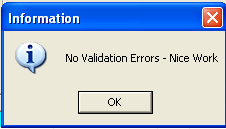
If an error has been found in the 50058 data, an Error Report will be displayed similar to the sample shown. This report is telling the user that there is one fatal error on the 50058.
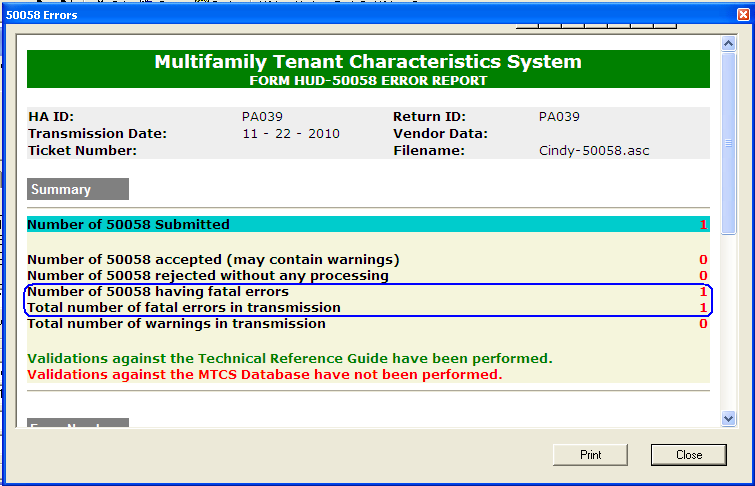
Scrolling on down the report, users will see tenant and unit information.
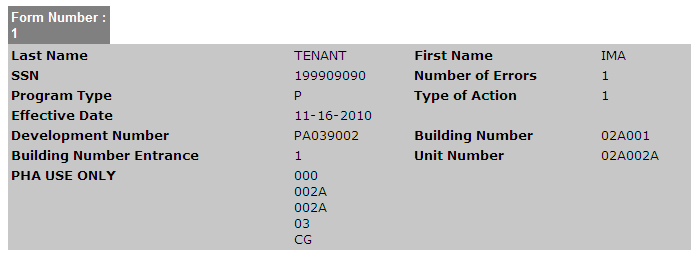
The next section will inform the user of the error or errors in the 50058 data. In this instance there was only one error.
#1. Tells the user where the error is on the 50058 form.
#2. Names the information that is in error.
#3. Displays the information that is currently in the field. In this instance field 2i on the 50058 form is blank.
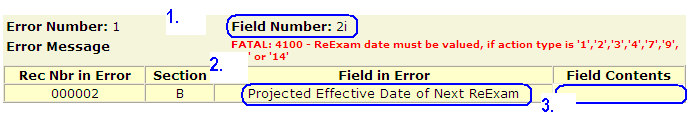
The user can preview the 50058 to view the specified field, which in this example is 2i.
50058 Forms
Go to Maintain>>Tenants (Active)>>Quick Link>>Print 50058
Field 2i is blank on the 50058 shown below. To fix the error the user would enter the Next ReExam date for the tenant in the Tenant Master (Active) and recreate the 50058.
If there were multiple errors, users should continue to fix and create the 50058 until they receive the "No Validation Errors - Nice Work" message.

Go to Maintain>>Tenants (Active)>>Contract tab>>Reexamination Information
Enter the date of the tenant's next annual reexam in the Next Reexam field. Save and run the Create 50058 Record from the Quick Link menu again.
If there were multiple errors, users should continue to fix and create the 50058 until they receive a "No Validation Errors - Nice Work" message.