
Housing System Search
The Housing System Search allows you to quickly search tenants based on name, social security number, or date of birth. Horizon recommends a search by Name (first and last) and Social Security Number be run for each person as names may change over time.
![]() NAVIGATION: Housing System Search right side of screen
NAVIGATION: Housing System Search right side of screen
- Enter all or some of the following information as searchable information
- Last Name
- First Name
- Social Security Number
- Date of Birth and a plus or minus number of days may also be entered
- When a column is clicked, the grid will sort the entries by that column.
- For example: If the last name field is clicked the tenants will be sorted in last name order.
- If the community column is clicked, the tenants will be sorted in order by community.
- Click SEARCH to begin a New Search
- Click START OVER to start a new search
- To see detail on a line, click on the line and then click OPEN.
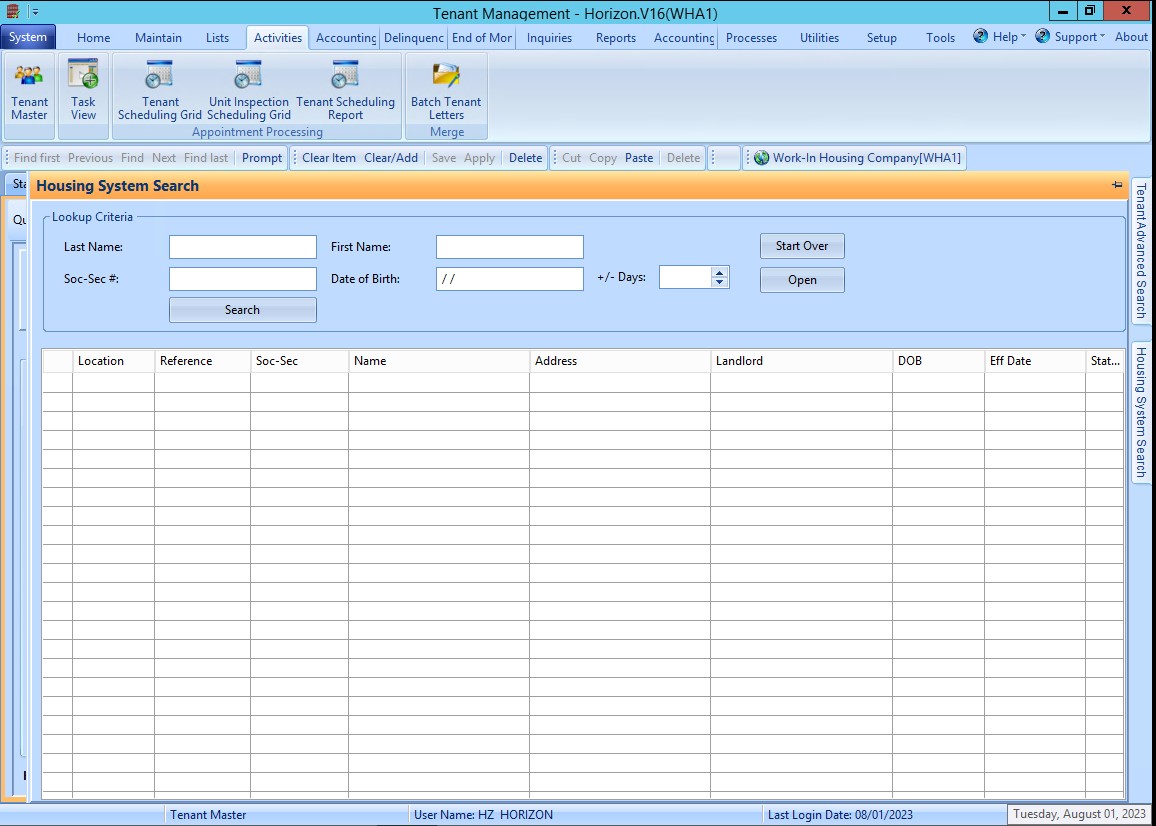
7/2023