
How To Clear Internet Browser Cache
The Stratus Cloud Solution is a web-based software solution that allows users to access the system 24/7 from anywhere they have a device, internet access, and a current browser such as Microsoft Internet Explorer 11, Microsoft Edge, Google Chrome, Firefox, etc.
Horizon recommends using either Google Chrome or Microsoft Edge.
There may be times when you need to clear your internet browser cache to view information in the Stratus Cloud.
The steps to clear the cache depend on the internet browser you use. The directions for Chrome and Safari are listed below. If you use a different internet browser, search for "how to clear cache in THE BROWSER YOU USE".
Clear Cache in Chrome
- Open Google Chrome
- Click the Chrome menu icon on the browser toolbar (three dots).
- Select SETTINGS
- Select PRIVACY AND SECURITY
- Select CLEAR BROWSING DATA
- In the time range, select ALL TIME
- Check Cached images and files
- Click CLEAR DATA
Clear Cache in Safari
- On you iPad find the shortcut for Settings.
- Slide down until you see SAFARI.
- Once in SAFARI, slide down until you see CLEAR HISTORY AND WEBSITE DATA. Tap on this (left screen side screen shot).
- Tap on the next Prompt that pops up and says CLEAR HISTORY AND DATA (right side screen shot).
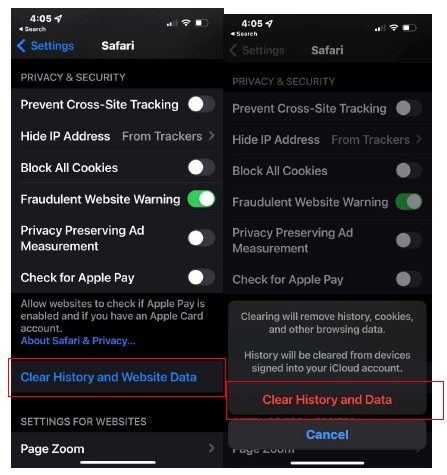
1/2023